Extras: Coding and Science and Technology
About
We have included some extra content that you can you use to learn about what Physical Computing is and how projects that incorporate Physical Computing can be linked to outcomes in the Science and Technology K-6 syllabus. The focus of the activities will be on the Technology outcomes but we hope to demonstrate that the use of Physical Computing in projects can help students learn and reinforce concepts from a variety of Key Learning Areas.
Physical Computing usually refers to designing and developing computer hardware and software that involves some physical interaction or the use of sensors. This physical interaction could be a different way of interacting with the computer, which may not involve using a mouse and keyboard. We have inclued examples of alternative forms of physical interaction, such as Video Sensing in Scratch and programs created in MakeCode that respond to pressing a button on, or shaking, a device (a Micro:bit).
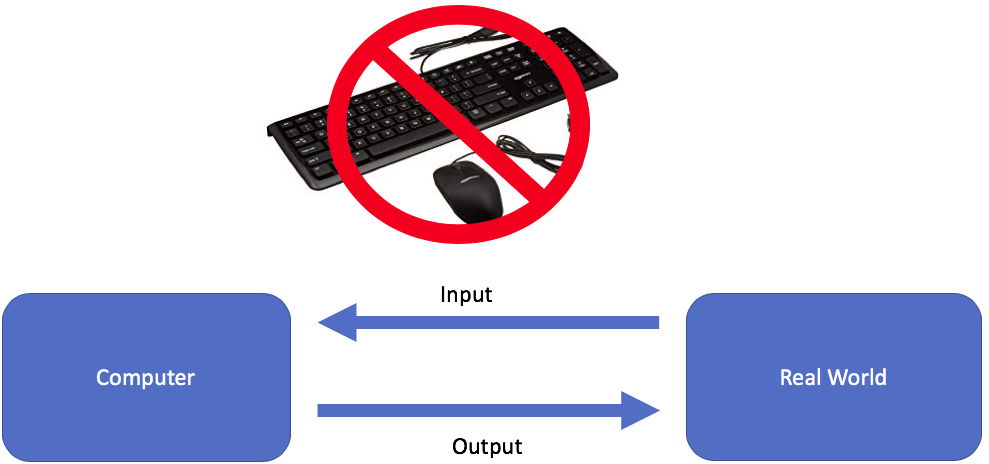
A diagram that summarises Physical Computing - there is no keyboard and mouse input - sensors are used instead.
There are a variety of devices that are used for teaching Physical Computing in schools. Examples of these devices include Makey Makeys, LEGO WeDo and Arduinos. The increased availability and affordability of these devices has helped spur on the “Maker Movement”. This is encouraging for STEAM (Science, Technology, Engineering, Arts and Mathematics) education, because being a Maker usually involves using skills from all of these disciplines to create a real, tangible invention.
This guitar created with a MaKey MaKey and Scratch is an example of a STEAM project that could be created by Stage 3 students with a Physical Computing device. This project involves:
- Science: students would have to build a circuit as part of the project, which will connect the different guitar strings to the MaKey MaKey.
- Technology: students would write code in Scratch that would play notes when different keys are pressed.
- Engineering: students would design and prototype a product (the guitar).
- Arts: students would use different musical notes play in their Scratch project and could create compositions with the guitar they make.
- Mathematics: students would use whole numbers when learning about musical notes that are represented in MIDI and they may also learn about the relationship between MIDI notes and their pitch (for example, the higher the number for a MIDI note is, the higher its pitch will be).
On this page, we have included resources that you can use you to learn about two ways of using Physical Computing: Video Sensing in Scratch, using Makey Makeys and using BBC Micro:bits.
Metalanguage
algorithm, computational thinking, computational concept, computational perspective, coding, visual programming, sequences, remixing, events, parallelism, loops, conditionals, variables, data, operators, sensing, user input, testing
Materials
Scratch
Activities
Creative Computing Units
Micro:bit
Activities
- Making an Interactive Badge
- Making a Dice
- Making a Music Player
- Using the Light and Temperature Sensors
- Making a Compass
Extension Activities
- Microsoft Intro to CS: Rock - Paper - Scissors
- Code Club Project: Rate Your Mates
- Code Club Project: Fortune Teller
- Code Club Project: Against the Clock
Makey Makeys
Activities
- Making a Piano - Tutorial
- Making an Interactive Quiz - Tutorial
- Making an Interactive Quiz Resources
Links
Scratch + Micro:bit Videos
- Jumping with a Micro:bit (in Scratch 3)
- Tilting the Micro:bit (in Scratch 3)
- A Game Controller built with a Micro:bit (in Scratch 2)
- A Piano built with a Micro:bit and Spoons (in Scratch 3)
Micro:bit Resources
- Code Club Micro:bit Projects
- Micro:bits 4 Primary School - Resources
- Microsoft’s Micro:bit - Introduction to Computer Science Course
- Microsoft’s Micro:bit - Science Experiments Lessons
- Micro:bit Maths - Teacher’s Blog with Activity Ideas for High School Mathematics